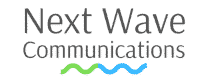3CX Phone System: What to Expect in Version 20

As technology relentlessly pushes forward, communication tools must keep pace to provide users with the most streamlined and efficient experience possible. Enter the 3CX Phone System Version 20 – a monumental leap in unified communication solutions. At Next Wave Communications, our commitment as a dedicated 3CX partner drives us to remain at the forefront of these updates, ensuring our clients benefit from the latest and greatest. So, what can we expect from this groundbreaking release?
The Anticipation Surrounding 3CX Version 20
With each iteration, 3CX has consistently expanded its horizons, introducing features that enhance business communication and operational efficiency. Version 20, much awaited by the industry, promises to be no exception. Let’s dive into its highlights.
Top Features to Look Forward To
1. New: Admin Console
Version 20 has an entirely new management console named ‘Admin Console.’ It’s now part of the 3CX client. Users can switch to the Admin Console directly from the 3CX client without needing a separate login or URL. We have greatly simplified configuration steps.
The old management console will disappear, and with it, two admin user roles, root admin and hosting admin, which will be replaced by system owner and remote admin.
2. New: Departments
A significant feature of V20 is the introduction of “Departments.” Departments are akin to Active Directory Organizational Units (OUs). Departments can be configured to have their own:
- Office hours
- Holidays
- Time zones
- Language
- Soon: Phonebook, CRM configuration & Blacklist
- Administrators, managers, and owners
Departments are also the basis of the new security methods: you can set permissions more granularly using departments and roles. For example, you could have a department, “Sales,” with its own administrator in charge of user management and IVRs. Besides users, you can make any system extension or trunk a group member. By default, trunks are system-wide.
3. New: Security Roles
Departments serve as the foundation for the revamped security system. By employing departments and roles, administrators can define permissions with finer granularity. For instance, you can establish a “Sales” department with a dedicated administrator in charge of user management and IVRs. Additionally, any system extension or trunk can be included as a group member, with trunks being system-wide by default.
Security roles are assigned based on the groups to which a user belongs. Consequently, if a user is part of the default group encompassing all users and appointed as a group admin, they gain the authority to manage all users.
4. New: Easy to remember URL
With the client and management console merged into one site, we can have one easy-to-remember FQDN for users and admins. The web client slug is no longer needed – so, for example:
Before V20: https://company.3cx.us/webclient/
In V20: https://company.3cx.us/
With the new easy-to-remember FQDN and the capability for users to set their own password or utilize SSO, there is less reliance on the welcome email. Admins will be spared having to resend the welcome email to users.
5. New: Windows Softphone via the Microsoft Store
Available today is our new native Windows Softphone. It will work and look similar to the iOS or Android app and is designed to run with our PWA web client app. No Bluetooth headset integration is available yet, but it’s coming for Jabra and Yealink.
Secure Deployment via the Microsoft Store
The app will be deployed via the Windows store, resulting in greater security immediately. Each Windows native app is security checked by Microsoft, allowing us to avoid the same situation we faced earlier this year. It also means we can separately update the softphone from the main 3CX build for better manageability.
What This Means for Businesses
The potential enhancements in 3CX’s Version 20 signify more than just technological progression; they represent a holistic evolution of business communication. The new features could revolutionize how organizations connect, collaborate, and grow from startups to multinational corporations.
When can we expect Version 20 to be released?
No official release date has been set as of yet. A preview is currently available for download, with beta versions expected by the end of the year.
Contact us if you’d like to preview Version 20.
Stay Ahead with Next Wave Communications
Adapting to new technology can often feel overwhelming. But with the right partner, transitions are smooth, and the benefits are immediate. As a proud 3CX partner, Next Wave Communications is committed to helping businesses harness the power of Version 20. Our team will be there to guide, train, and support every step of the way.
The 3CX Phone System Version 20 promises to usher in a new era of communication, blending innovation with practicality. This update is not just an option for businesses eager to stay ahead of the curve but a necessity. And with Next Wave Communications by your side, the journey into the future of communication will surely be exciting.

Troy Doud
3CX PBX Expert - Telecommunications and IT Professional | Eternal Student
Helpful guide for business tech challenges